A Quick Profile From Surface tool generates a profile of a
civil horizontal element by draping it onto a surface (terrain model, a mesh,
or a mesh solid).
You can access this tool from the following:
Ribbon:
Geometry > Vertical > Quick Profile From
Creation
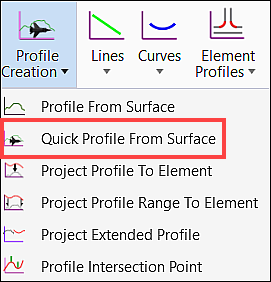
Quick Profile
From Surface Tool
Workflow
- Select the Quick Profile
From Surface tool.
The Quick Profile From Surface dialog opens.
- Locate the reference element
- the horizontal element for which the profile has to be created
- Locate the reference surface
- terrain or mesh

